
6 reasons to call Nobius 3/6 - Cloud
In this 3rd blog on 6 reasons to call Nobius I’ll discuss aspects of cloud with Zabbix software, and how new version 6 features provide value.
Nobius knows its simply the most powerful license-free software you can adopt.
In the last two blogs I introduced Nobius, our relationship with Zabbix, explained the value of the key new major features of this version. Read them both here Nobius blogs
The blog image I’ve used shows you all of the 6 reasons to call Nobius, but you don’t HAVE to wait until all 6 have been posted to call us, we’re always ready to discuss your issues, requirements, timing, budget, and objectives. Any time.
I’ll go into detail here on the 3rd of the 6 posts which explains cloud aspects.
 Cloud
Cloud
What is it
Cloud is really nothing fancy.
Put simply it all started with the idea of subscribing to a service to use somebody else’s IT hardware resources.
You then deploy your operating systems, virtual machines, applications etc on that and connect to it.
Advantage – no lag in getting access to resources, seemingly infinite scalability, no hardware skills necessary.
Disadvantage – you pay all the time, whether the load is high or there is none; security can be a concern, where is your data and how do you protect it?
Cloud Variations
The above scenario was typically a private arrangement between provider and consumer because pricing and invoices were not visible outside the contracted parties.
Public Cloud
The biggest difference is that with cloud the provider is public? That means access to reserve their resources as “services” is provided online via an account and then configuration of the desired resources is accessed via a portal.
Anyone can request them at anytime.
Service pricing is much more visible through simulation calculators and standard pricing for usual resource type is shown when requested / allocated.
Private Cloud
Organisations, typically large, create private cloud services to provide IT resources as services to “internal” customers.
Thus, instead of projects requiring long procurement times to acquire servers, storage etc, internal customers can request IT services such as CPU + operating system, storage, networking etc just as with public cloud.
All resources are internal assets provided by IT.
IT departments have to make a lot of effort to provide access methods for resources requests and control connectivity, scaling etc.
Useful terms for cloud services
SLA – service level agreement.
As the last word indicates, this is usually contractual, so binding documents are required to describe the T&Cs of the commitment, and to set consumer expectations.
SLO – service level objectives
These are a means to specific the level of service expected and committed to in the SLA. This could be uptime, response time, time to recovery, …
SaaS – software as a service
Resources such as VMs are provided as a service on hardware with specific slected capacities. Once allocated they can be spun up and used to install specific software. SaaS services include standard architectures like a VMWARE + Linux server etc., or a LAMP stack
PaaS – platform as a service
A semi or full stack that would otherwise support applications
Nobius provides Zabbix as a service, a PaaS to which customers can subscribe. We install and maintain Zabbix for them to specific SLAs.
VSaaS – VMS as a Service, VMS systems control multivendor camera devices. So this is a specific kind of PaaS.
This isn’t an exhaustive nor authoritative list, just useful we hope for readers to learn a little of the “service orientation” people take when adopting cloud.
Who provides cloud services
Amazon Web Services (AWS), Microsoft Azure, Google Cloud Platform (GCP) are well know vendors of those services.
They have MANY add on services that are really useful when designing hosted architectures.
Unguided you can quickly make choices that seem logical, consuling difference services such as networking, storage and CPU choices. The un-initiated will suffer however because the costs can rise alarmingly over time.
Zabbix Standard Cloud options
Here you can see that Zabbix allows you to download packages destined to be used in some of those cloud environements

Nobius reference architectures
Nobius has considerable experience designing, deploying and managing cloud hosted solutions with Zabbix. Our reference architectures are proven and fully tested; they are thus perfect options for those considering using any cloud installations.
The value of these lies in the application of our experience to avoid wasting time, prevent alarming service costs and security risks.
Ensuring the correct choices when configuring network, CPU, storage options and then careful choice of options for other services is time consuming.
Zabbix version 6 clustering out of the box makes designing and deploying these architectures a lot more predictable, faster, and easier to support.
Using providers’ tools
Are service provides perfect? Even the big vendors’ services can fail.
If you’ve installed your applications etc and thus your business depends on them, then their failure is your failure.
Providers do provide some visibility through services such as Cloud Watch and Resource Manager.
Cloud Monitoring
These allow relaying of information on service issues and outages, but there’s no substitute for ensuring you’ve got maximum visibility of what can impact your business. So there’s yes there’s another type of monitoring needed, cloud monitoring and Zabbix provides downloadable solutions for many of them.
There are standard templates often contributed by open-source community members.
These are usually interfacing to the provider’s APIs or logging systems to provide limited views only into the availability and performance of VM resources.
Health end to end and BSM
When it comes to learning about application health, you’re well advised to use other methods because you need to ensure you can capture when issues occur.
Did you subscribe to enough CPU capacity?
Is a provider’s storage service in difficulty?
Are network resources inaccessible or configured incorrectly?
Are you consumers of >1 cloud provider?
If so how will you cross correlate diverse messages from them to understand who is impacting your business?
BSM features I explained in my last blog, blog #2, will prove very useful for this, because it correlates events from inter-dependent resources. Nobius is here to help you of course.
Visibility is power
In some instances, in the past, we’ve created monitoring dashboards that our customer provided to his subcontractors.
The idea was, that subcontractors can see what impact they are having on specific parts of their customer’s business.
It makes them more sensitive to proactively ensuring they provide what they promise, and act fast to correct when things go south.
That’s value provided by monitoring in clever ways. Information, visibility is power.
Evolving APIs
Finally note that in our experience the providers tools and APIs can, will and do change as they require.
It makes things tough for anyone using a solution based on them.
Cloud Native Monitoring
Intrumentation and logs
Cloud native applications tend to have their own instrumentation.
That means that traditional monitoring doesn’t work well, and other types are needed.
This may start with logging systems coupled with search engines.
Nobius has used standard Zabbix log monitoring in several projects to capture status and health information, and detect incidents.
DevOps and *-as-code
Often DevOps or application developer teams provide specific tools which exploit this information for health checks.
That’s really no good to operators as tools are typically normalized in operations and must apply across the board.
Imagine the nightmare created if a “new” tool is provided with every application that is rolled out, let alone the versioning that tool will need in sync with the application version over time. “Monitoring as code”, defines the means to include messages and information transmission in applications for use directly in tools meant to exploit it.
This is a fast-evolving domain, and operations teams do need to evolve with it.
DevOps can be a good approach but, in my experience, the “O” in DevOps is often quite weak.
Having monitoring that can quickly evolve is the way forward.
Zabbix publishes APIs not only for easier integration, but this also applies to all administration!!
Thus, creation of new monitoring artefacts can be completely automated.
Cloud native applications can dialogue directly with Zabbix using standard formats, thus providing “live” or “real-time” instrumentation directly into Zabbix.
I’ll leave you to ponder on that, there’s a whole bunch of gotchas but it’s very interesting.
The newer Zabbix agent2 is written in Go language, and this means very easy evolution by adding in self crafted modules. Food for thought and turnkey solutions too.
Contact Nobius
Yes Zabbix 6 is an amazing software package, incredible license free value.
Our kickstart service is a perfect way to get started and have a system running in no time, on premise or hosted.
Nobius provides you with amazing hosted services that get you up and running fast and will suit your budget.
Explore what’s new in Zabbix 6.0 LTS:
See our introductory video
Learn who Nobius has already provided value to here
Reach out to info@Nobius.co.uk
Nobius.co.uk
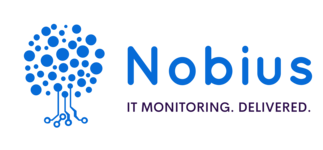
Recent Comments